Expression Encoder SP1 now available
| Comments- | Posted in
- silverlight streaming
- silverlight
- expression
- xaml
- iis7
- encoder
- smoothhd
- akamai
Apparently “soon” means “the next day” to the Encoder team :-). On 28 OCT James Clarke told us all about the goodness that is coming to Encoder SP1 and noted it would be available “real soon.” Little did we know he had already clicked the publish process to the download servers.
What are you waiting for, go start the download for Encoder SP1 and I’ll share my thoughts on some things here.
What’s in it? I’ll pick my favorites: New Silverlight output templates, H.264/AAC support and IIS7 smooth streaming support.
H.264/AAC Device Encoding Support
SP1 brings the promise made earlier of supporting encoding profiles for H.264 and AAC. For now we’re supporting two device profiles: 320x240 for smaller flash-based devices and 640x480 for larger displays (output container is single MP4). As previously note, Silverlight will continue to evolve the codec support in the runtime and you should expect to see broadening support in Encoder for that as well.

I think this is a nice added value to a “service pack” for Encoder (I like how service packs are starting to introduce new features in some of our products). Hopefully you can integrate this into your encoding workflow as well as one of your outputs.
New Silverlight 2 Output Templates
I personally know that this has been a desire of James and the team for a long time. One of the things the team wanted to do was provide Silverlight 2 templates but also create a base that people can extend to their specific needs. Here’s the new “Silverlight 2 Default” template:

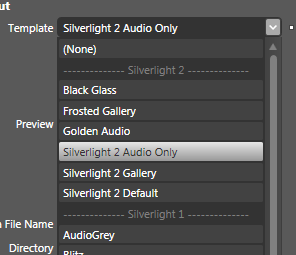 It exhibits all the core features you’d expect in a media player base as well as things like closed captioning support and playlist support if needed. As you can see the UI is also base. The great thing is that the source for these templates is also provided. The templates get dumped in the same location as the previous and in each new Silverlight 2 template you’ll also see a folder called “Source” that contains the source for that particular template. If you look at the ExpressionPlayer folder in these templates you’ll see some of the base functionality that you may extend for your needs.
It exhibits all the core features you’d expect in a media player base as well as things like closed captioning support and playlist support if needed. As you can see the UI is also base. The great thing is that the source for these templates is also provided. The templates get dumped in the same location as the previous and in each new Silverlight 2 template you’ll also see a folder called “Source” that contains the source for that particular template. If you look at the ExpressionPlayer folder in these templates you’ll see some of the base functionality that you may extend for your needs.
There are 6 new Silverlight 2 templates in all, with 2 audio-only ones for your podcast embedding in your blog and such. The new output options provides a listing of the templates in the template directory separated by Silverlight 1 and 2 versions so you can quickly see them grouped by Silverlight version. The preview window is still there and will provide you a preview of the template regardless of which version you select. The advantage of using the Silverlight 2 templates is that you can quickly use the <object> instantiation methods and there is no dependent Javascript files associated. The output of a typical encoding is: your media, default.html host page, and the XAP. So if you want to swap out a different media player XAP based on an Encoder template, it is a cut/paste operation. Take a look at the default.html page generated to see some of the initParam usage to drive the initialization of the media.
IIS7 Smooth Streaming Support
Additional support has been added to provide container output support for IIS7 smooth streaming, which provides a container for each bitrate to enable that adaptive streaming affect in delivering your media. An example of this can be seen at the new SmoothHD.com site, which is using IIS7 smooth streaming and a delivery network provided by Akamai. It’s some great video on good bandwidth, and even on non-high bandwidth you can see it scale quality as needed.
There are some additional enhancements that come with Encoder SP1 for your media so beyond these two features I’m highlighting here, you should definitely download the Encoder SP1 and take advantage of the features. Hat tip to James and the Encoder team for this service pack and providing us improvements as well as new features! Check out their team blog for a detailed post on all the new SP1 features.
Please enjoy some of these other recent posts...
Comments