RIA Services templates not showing in Visual Studio 2010?
| CommentsLast week, the Silverlight 4 beta release included the Silverlight 4 Tools for Visual Studio 2010. This single installer would perform the following (assuming you had either Visual Studio 2010 or Visual Web Developer Express 2010 already installed:
- Install a Visual Studio 2010 service pack (KB976272)
- Install Silverlight 4 Windows developer runtime (4.0.1108.0)
- Install Silverlight 4 SDK
- Install WCF RIA Services (November 2009)
That is all you really needed. But some may have had an experience afterwards of launching VS2010 and *NOT* seeing the WCF RIA Services Class Library or Silverlight Business Application templates:
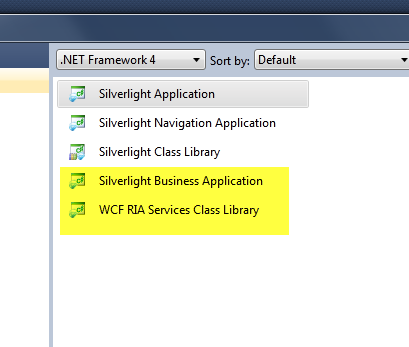
What is happening here is that likely you already had a version of .NET RIA Services (likely the July 2009 CTP) installed. The Silverlight tools installer silently failed and just kept going.
If you don’t see the WCF RIA Services Templates…
If you don’t see the WCF RIA Services templates, make sure Visual Studio 2010 and Visual Studio 2008 are both shutdown and perform the following:
- Go to the Add/Remove Programs control panel application and locate .NET RIA Services. Select the item and uninstall it. This will remove the previous July CTP of the artist formerly known as .NET RIA Services.
- Re-run the Silverlight Tools for Visual Studio 2010 installer. This will re-install the items and ensure that RIA Services is properly installed
- Optionally you can extract the RIAServices.msi installer by running the tools installer with the /x:<folder> switch which will extract the contents.
After performing the above, you should now see the WCF RIA Services templates and should be working fine.
So, what happened? Why no fail log?!
We did say beta right? :-) -- In all seriousness, we wanted to ensure that the WCF RIA Services bits got in the tools installer and knew this little inconvenience might creep up for some. Apologies for the inconvenience. There also exists no logging of the failure to indicate that there was anything wrong and to assist you in knowing the situation.
This is being fixed in a future installer to detect a previous install of RIA Services and alert the user (or we may even force uninstall it…not sure yet).
But wait, RIA Services isn’t working in my Visual Studio 2008 environment now!
That’s right. If you install RIA Services for Silverlight 4/Visual Studio 2010, it isn’t going to work in your Visual Studio 2008 environment. If you want to work on RIA Services with Silverlight 3 and Visual Studio 2008, then you need to stick with the WCF RIA Services for VS2008 version.
Bottom line: RIA Services does not install side-by-side.
All of this information is provided to you on the WCF RIA Services web site. The first section explains the bits you need for each environment.
Hopefully this helps clear some confusion. Yes, I know it is frustrating not getting an error and not seeing things work. We’re working to solve that (doesn’t help you now, I know) in future setups and make sure the release tools installer does the right thing. It’s during these beta periods we can help identify such issues to make sure we fix them before release.
If you have questions on WCF RIA Services, be sure to head to the forums where the team is listening!
Hope this helps!
Please enjoy some of these other recent posts...
Comments